📂 Dashboard folders are coming to SqlDBM! Also, the "database" object is added to all physical projects, allowing users to maintain fully qualified object names for project objects.
Changes requiring attention
Dashboard folders
In this release, the Dashboard Folders feature will use forward slashes ("/") in project names to organize projects into folders on the dashboard. If your project names contain forward slashes, they will be displayed as folders on the dashboard.
Action Required: If your project names do not contain forward slashes, or if you use forward slashes to represent project hierarchies, no action is needed. However, if you do use forward slashes in project names outside of these contexts, please change the separator to a different character. There is no deadline for this update, as project names will remain editable after the release.
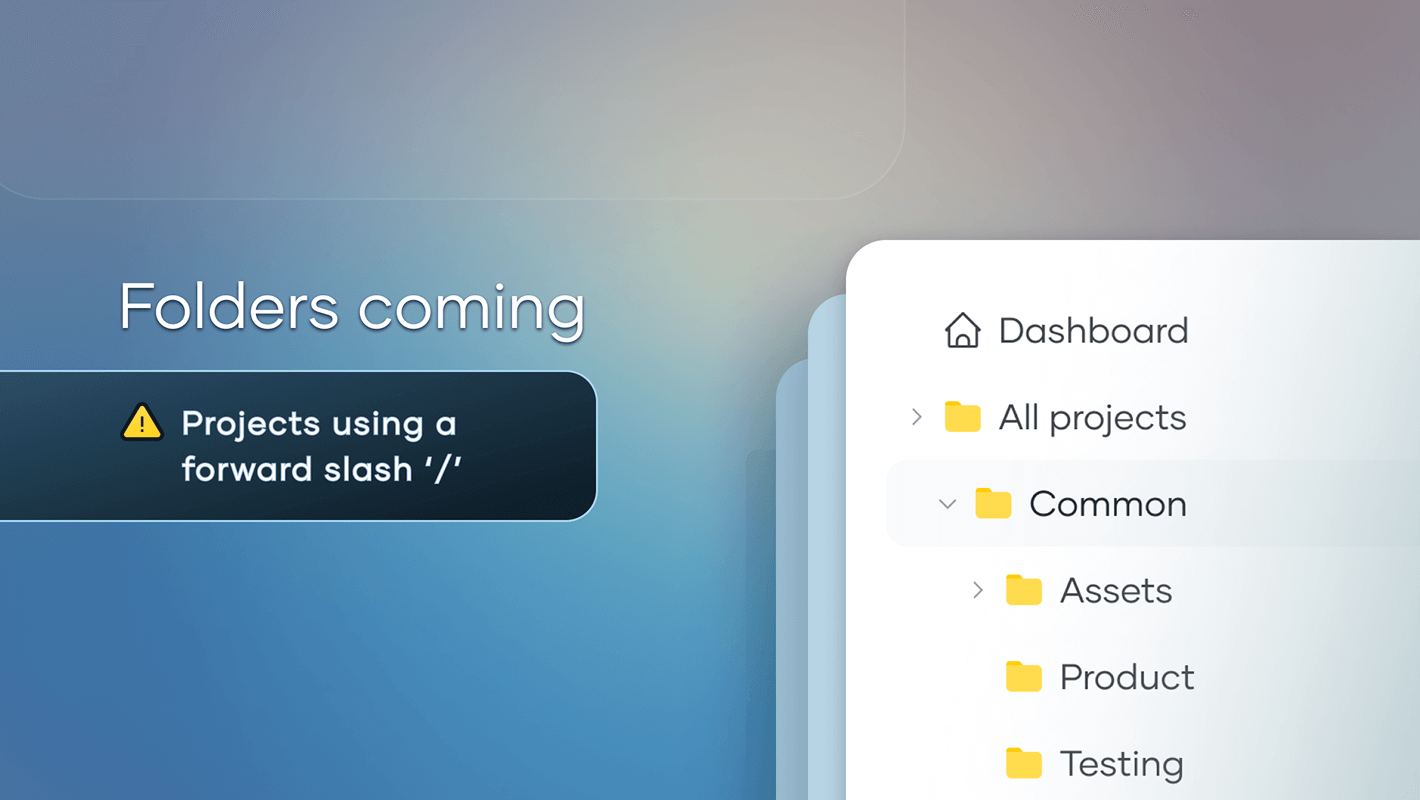
The Conceptual View mode will display Logical object names
(Scheduled for release in late-March)
The Conceptual View mode will display Logical object names, similar to what is seen in the Logical View mode, within physical projects. This change aligns more closely with the intended purpose of the Conceptual View mode and aims to improve readability. Please note that if you share conceptual diagrams through Confluence or Iframe, the object names will appear as Logical names.
Action required: none.
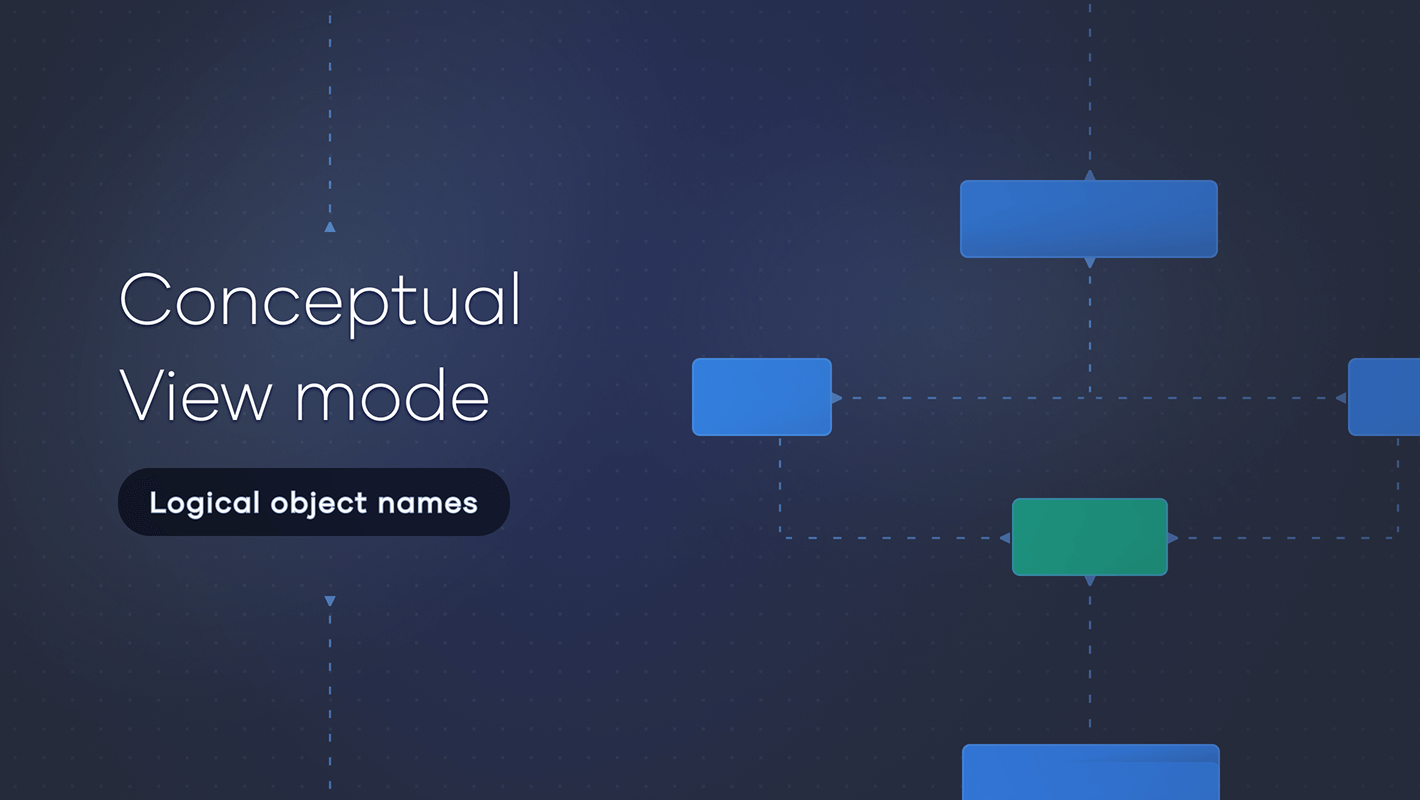
Changes with impact on existing DDL/API functions - Snowflake File Format
(Scheduled for release in late-March)
As file format assignment on objects has been deprecated in Snowflake, SqlDBM projects will make adjustments across the tool accordingly. These changes do not affect the file format (database) object, which is and will continue to be supported.
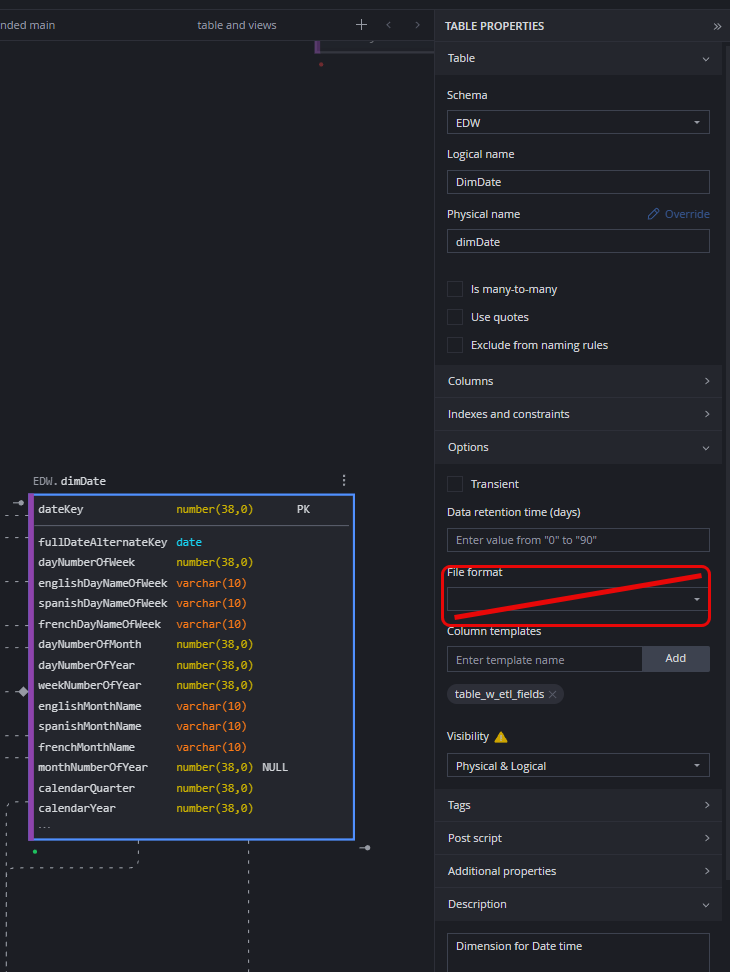
- Snowflake. Remove file format assignment on objects
- Remove the file format dropdown from object properties
- Do not include file format assignment on objects in Forward Engineering
- Skip (i.e., do not parse and store) file format assignment on objects in Reverse Engineering.
Action required: none. Any existing file format assignments will no longer appear in the UI or in the DDL generated on the FE. Objects with file format assignments will appear as changed in git due to this difference.
Changes with no impact on existing DDL/API functions
- Database object support in physical projects
- Dashboard folders for project grouping
- Dbt manifest v2 – auto-import of refs into virtual dependency relationships
- iFrame - include reports
- iFrame - allow domains without subdomains
- Show Logical related objects in Physical object properties
- Databricks - support external tables in table templates
- Apply auto-layout on new diagrams created from RE